When I bought my 2000 VW GTI in the spring it only came with one key. At the time, I didn’t think that it was a major issue. I’ve never lost a key before… and then I did. I lost it a couple of weeks ago. After searching everywhere that I could think of for a few days, the key didn’t turn up and I knew that I needed to get a new key. $$$ signs also flashed through my head as I’d heard that replacement keys can be expensive for modern vehicles.
I did what I always do now when I have a problem… I asked Google. I was fairly certain that a dealership could help me in this situation. However, I was also fairly certain that my car would have to be at the dealership for them to help me. Modern keys are electronically tied to the car’s computer so that you can’t start the car with just a copy of the key that is cut exactly the same. The key also has to be programmed. The car would need to be towed to the dealership. That sounds painful and expensive.
After reading a few helpful forums I was lead to two websites that looked like they could help me. Only one of the two would accept proof of ownership by me emailing a copy of the car’s title, registration, and my license. TuneMyEuro.com was the savior that I was looking for. They could cut me a key using the VIN number from my car and provide the programming tool to connect to my car and program the key myself.
What I Purchased
- (2) Valet Keys – $15 each
- Cutting of Keys via VIN number – $65 each (they gave me a discount and only charged me $80 for two)
- Vagtacho Programming Cable (1 week rental) – $25 plus $500 deposit
- Vagtacho Programming Software – Free Download
Total Cost – $140 (with $5 shipping)… costly mistake losing that key! At least I have a spare now.
The Theory Behind Key Programming
It’s important to know that there are two different programming options related to car keys: one is related to starting the car (the key immobilizer), and the other is related to opening the door locks with a key fob.
When you program the key immobilizer, you are actually programming the car to recognize the key that you have. Not the key to recognize the car. Every key has an RFID chip embedded inside. The car attempts to read the RFID chip every time you put the key in the ignition. If the RFID chip is not recognized, the car won’t start.
 |
 |
| Valet Key | Sidewinder Key (Key Fob) |
I’m only discussing the key immobilizer programming here. I decided not to purchase a key fob (also know as a sidewinder key). The old one didn’t work anyway. Another piece of software called VCDS is required to program the key fob. See the links at the bottom of this article if you would like to know more about key fob programming.
How I Programmed the Key Immobilizer
Step 1 – Install the software on your laptop (just extract the zip file to a folder on your desktop). You will need to connect it to your car with the cable, so a PC won’t work.
Step 2 – Open up the new folder and double-click “vagtacho.exe”. This will start the program.
Step 3 – Plug the Vagtacho Programming Cable into the laptop USB port.
I did not need to install any drivers on the old Windows XP laptop that I used, but your mileage may vary. I tried on a Windows 8 laptop first, and I couldn’t get it to recognize the Vagtacho. I’ve also read that the software will work on Windows 7. You will know that it is working when the text on some of the buttons changes from grey to black.
Step 4 – Plug the other end of the Vagtacho Programming Cable into the OBD-II port on your car. It is usually located underneath the dashboard near the steering wheel.
Step 5 – Put one of your new keys in the ignition and turn the key on. You will see a light on the dashboard that looks like a key/car. The light is telling you that the car does not recognize this key.
Step 6 – Press “Select ECU” drop-down button at top of screen. I’m pretty sure that my car used “VDO Old K-Line…” selection. You will know if you selected the wrong option if the next step gives you an error. Just try a different selection.
Step 7 – Press “Connect Selected ECU” button. You should see some text indicating that it is connecting.
Step 8 – Press “Read Pin” after you are connected. Write the 4-digit pin number down that is shown. (example “9821”)
Step 9 – Press “Program New Key”. For the PIN code, enter zero for the first number and then enter the 4-digit pin number from above. For example “09821”. Enter the number of keys. Check the box to “Erase Old Keys”. Don’t change the channel option. Press “OK”.
Step 10 – When it says turn off the ignition, take that key out.
Step 11 – If you have another key, insert it and turn the key on. Then wait 5 seconds. Repeat with all keys.
Step 12 – Disconnect the cable and START THE CAR. If everything worked, the car will stay running. Success!
Need More Info?
This video from FixMyVW.com guides you through the process…
If you’re looking for more information on this topic here is a good place to start… VW Key Fob Programming Guide
This site also has a lot of good information, although it is not well-organized… Sidewinder Key
It took some effort, but my GTI is back on the road!
…I never want to do that again. 🙂

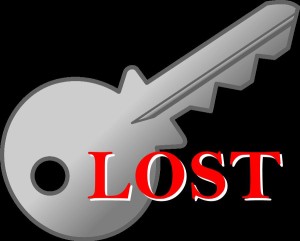
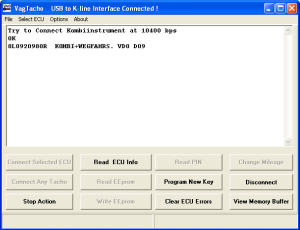

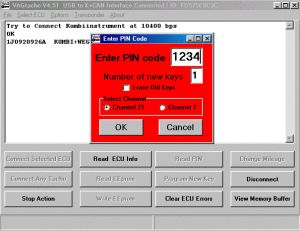

Glad we have 2 key fobs. Daughter’s chip went bad. She only had one key fob. Would start remotely , when key was inserted, engine stopped. After diagnosed, ordered new fob from dealer and repair shop did the key programming along with some other things that had to also be programmed. In the shop over the weekend, total of 6 days